How to Download and Apply Maintenance Certificate in SAP
Maintenance certificate become mandatory from Jan -09. This remains valid for three months.
You have to apply maintenance certificate for every three month.
If you do not apply maintenance certificate then SPAM will not work and you will get this error
TO apply maintenance certificate Goto T-Code Slicense
See your system details here like hardware key, installation no and your system no then download the license from marketplace
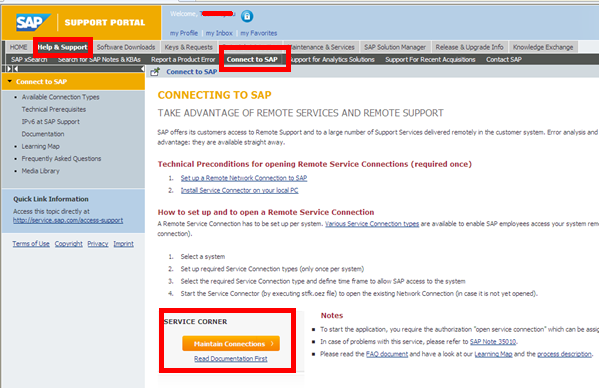
Select the tab Help & Support then Connect to SAP click on Maintain connections.
Then you will get this screen 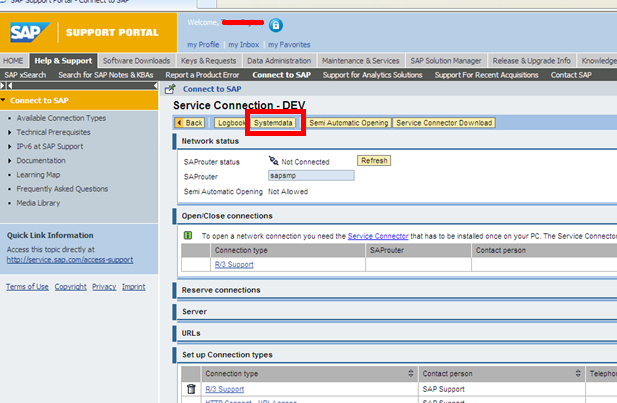
Now click on System data
Here select the License Key & Maintenance Certificate
Enter your E-mail address to receive Maintenance certificate.
After some time you will receive this mail with attached scripted file of certificate.
Download the attachment & Upload this certificate to your system through T-Code Slicense.
Click on Install radio button select the encrypted text file.
Now certificate has been uploaded successfully. You can see the green indication and validity date.





































